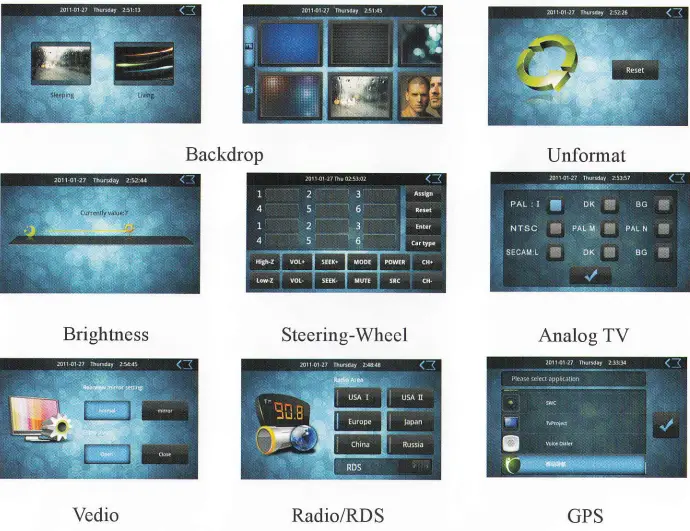Below is in detail 7010b Radio Car Android Multi-media player user manual written in detail for you to easily understand and do your tasks.
Welcome:
Thank you for purchasing our company multimedia player! To operate the unit correctly, please read the owner, s manual carefully before using the unit. Keep these instructions and retain this booklet for future reference.
Main Function Description:
- 2/7.0/8.0 inch Digital color TFT-LCD and 3D dynamic revolving interface, with an Android operation system, and support the third party software( unbelong android system) download install.
- Motoized slides down or fixed front panel.
- MP5/DIVX/MP4/DVD/DVD-R/DVD-RWNCD/MP3/ CD/CD-R/CD-RW compatible.
- Support play RMVB / WMA /AVI / VOB / JPEG / BMP compatible.
- Built-in AM / FM / RDS receiver system 30 stations memory (18 FM & 12 AM )
- Auto store & preset scan.
- Mechanism/electronic anti-shock.
- EQ Function:Pop / Rock / Metal / Dance / Electron / Country / Ja77 / Classic / Bluesy / Old / Operatic / SpeechComfort / User-Defined. ),
- Support background wallpaper free choice switch
- Support Boot-Pictures or car logo can freely choice switch, also can choose from the SD card installed
- Clock function.
- Mute control.
- Sub-woofer output.
- USB/SD/MMC interface.
- 45W * 4 high power output.
- Audio input & output, Vidio input & output.
- Rear camera input, Parking vedio input.
- Built-in GPS Navigation system
- Built-in WIFI supports connected 3G WCDMA SIM cards
- Support connected iPod, and Support touch control.
- Built-in TV system (Optional item: DVB-T, ISDB-T, ATSC-MH, CMMB, Analog )
- Built-in Bluetooth 2.0 function, support Direct Dialing, Caller ID, Caller Records, Phone-book (with mobile phone synchronous), BT Music, etc.
- Universal steering wheel control: with steering wheel control keys connected to DVD features, can connect to any car DVD steering wheel controller.
Remark: Operation methods about Android can reference Mobile phones within the android system, their operation Methods are very same.
Front Panel Operation
- MUTE or MUTE/SEEK: Short press it into MUTE, revolve can front and back choose songs
- NAVI: Short press the key to switch between current play state and navigation (press the key to enter navigation, press the key for another time to exit navigation).
- SRC or SRC/VOL: Firsts short press it into turn on power, then short press it into switch mode, finally long press it into turn off power. Revolve can change the volume.
- DBAS:Press it into sub-woofer, press it again to turn off sub-woofer
- MBP:audio L/R sound switch
Remote Control
- POWER: Press it to Power switch on/off power key
- TIME: Press once to turn on the time display and turn it again to turn off the display
- MENU: Enter primary interface of the system
- OPEN: press this key for ejecting/suctioning disc S.
- TITLE/PBC: Press to return to title status the during DVD Playback/Switch on/off PBC menu
- 0-9: To input digits when selecting track/station ,and to select disc number in CDC mode
- DISPLAY: Press to display the playback status of the current disc
- SETUP: Access setup menu to setup the parameters in DVD mode
- L/R: Press to cycle switching audio channel output in DVD mode

- 10+: Press to add every time when inputting digits
- UP/DOWN,LEFT/RIGHT: To select items in DVD setup status
- ENTER: To confirm the selection of settings
- MODE: Press to cycle selecting DVD.Radio,CDC, TV,AV,BLUETOOTHROD,GPS mode
- OSD: Press to display OSD menu ,press again to cancel it
- MUTE: Long press it into turn off TFT, then press it again can turn on TFT.
- LCD ANGLE +/-: Press it to adjust the TFT panel display angle
- SEARCH: Search whole band/ TV channels in AM/FM/TV mode
- PREVIOUS :Press once to skip to previous track in DVD or CDC mode , or skip the previous station in FM, AM, or TV mode
- REPEAT: Press to repeat tack , chapter , all disc or cancel repeat in DVD mode
- VOLUME -Ss: Increase/Decrease the volume in control status
- FUNCTION: Press to access OSD MENU to adjust the TFT display playback status
- STOP: During the DVDNCD/MP3/CD mode ,press it will be stop
- FB/FF (>>and CC):Press to fast reverse/forward playback in 2-20 times speeds in playback status
- PALY/PAUSE: Press once to cycle through playback or pause and in FM , AM , TV mode , it is searching function key
- S The functions of this button are identical to the Seek buttons on the faceplate of Please refer to “Front Panel Controls” on page 5 for a description of these functions
Main Interface:
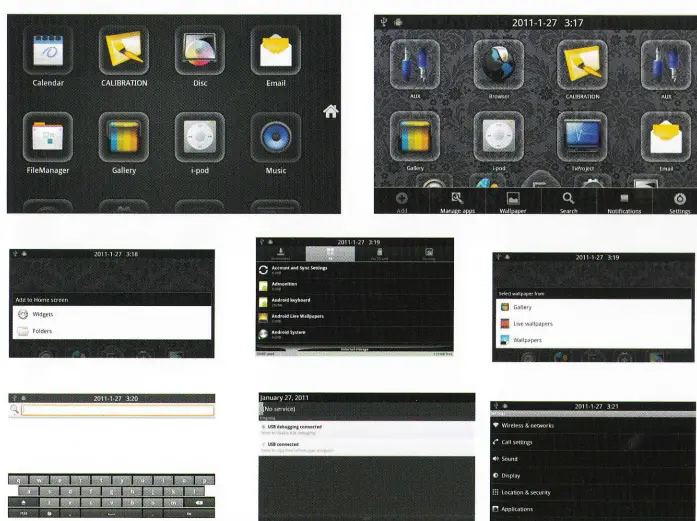
Remark: Click MENU key can appear menu:
![]()
First: Multimedia Music Play
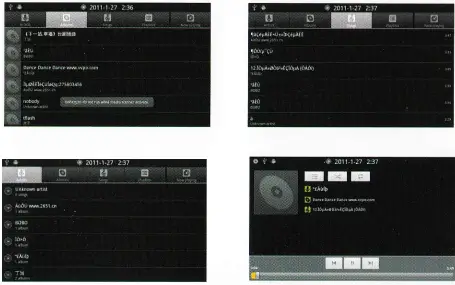
Second: DVD Function:

Remark: Click middle area on the TFT can appear DVD control menu.
Click arrow icon (bottom right on the TFT) can appear different menu
Third: Radio Function

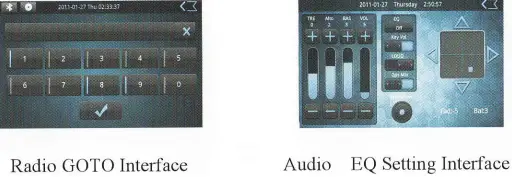
Remark:
3.1 Click can choose switch AM1, AM2, FM1, FM2, FM3.
3.2 Click can auto Frequency scanning, and then will be saved
3.2 Click can enter Manual input your favorite band, then Press can confirm.
3.4 Click can choose ST function ON/OFF.
3.5 Click can choose LOUD function ON/OFF.
3.6 Click can enter Radio menu 2/2,
3.7 Click can choose LOC function ON/OFF
3.8 Click can enter EQ setting.
Fourth: Bluetooth Settings
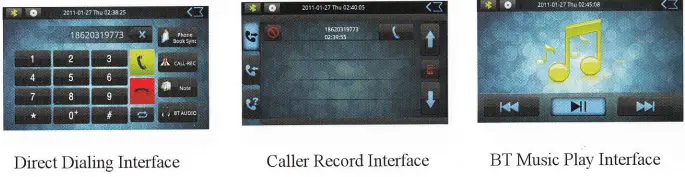
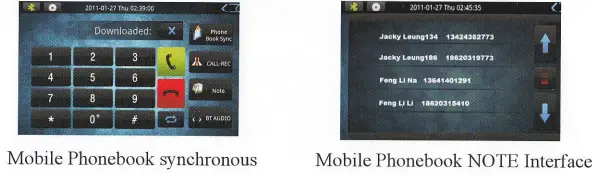
Bluetooth Bond:
- Power on and touch BLUE on the screen.
- Use your mobile phone and turn on the Bluetooth, Search the Bluetooth device.
- The device list (such as CAR KIT) will display on your mobile phone after searching successfully.
- Create a Bluetooth bond with the unit • Create password key four zero ( “0000” )
- OK LINK will display on the unit after bonding successfully (Bluetooth operating: A. Bluetooth Music Operating:
Bluetooth Operation:
When the playing mode is not BLUETOOTH mode now, if have a new ‘FEL calling in, the system can auto change the other mode to Bluetooth mode interface, and can show the new TEL number on the display.
Fifth: IPOD Function

Sixth: TV Function
6.1 Analog TV

6.2 DVB-T Digital TV (Max support MPEG4 format and Compatible MPEG2 format)


6.3 ISDB-T Digital TV
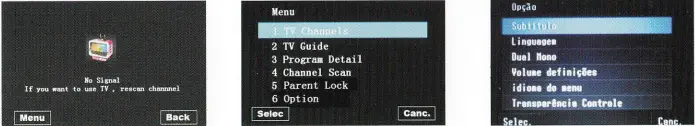
6.4 ATSC-MH Digital TV
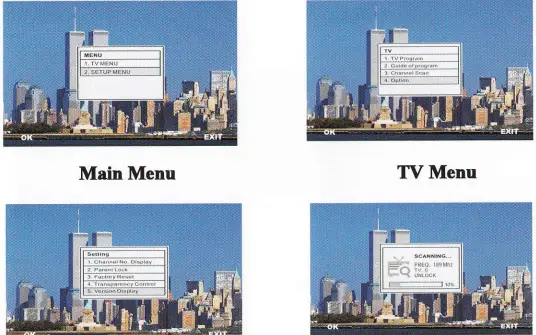
Remark: Click middle area on the TFT can appear ATSC-MH control menu.
Seventh: Applications install functions (Within GPS Setup)

Eighth: Touch Functions
Ninth: AUX Function

Tenth: AUX Function
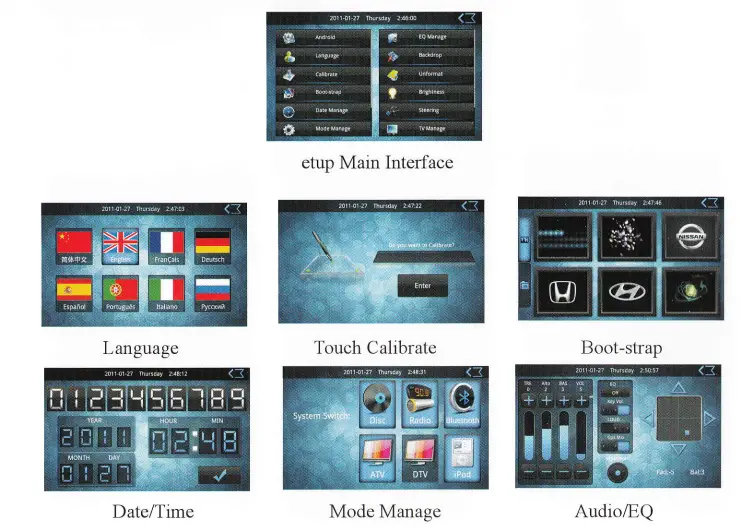
Eleventh: Android Function (3G/Wi-Fi)
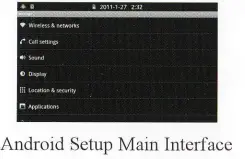
11.1 Airplane/Wi-Fi Setting

11.2 3G Setting
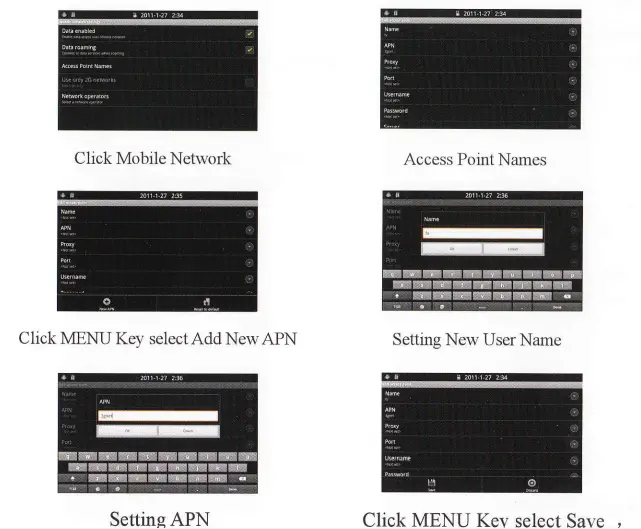
Circuit Connection
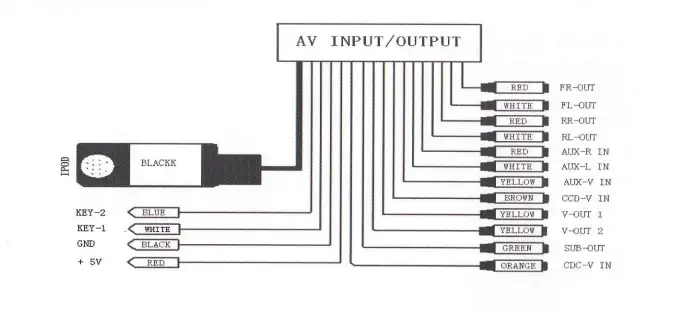
General
Opreation system Android2.3.5 or higher level
Power Requirements 11.5-14.5V
Load Impedance 4
Max.Power Output 45WX4
Tone Controls ±8dB(Bass 100Hz,Treble 10KHz)
Mounting Dimensions Approx .178 X 100 X 183mm(dxwxh)
Weight Approx. 3.20kg
Resolution 800X3(RGB)X480
DVD Dock Specs
Discs Played DVD1VCD1MP3, CD, CD-12„ CD-RW, PICTURE-CD
Video System AUTO \ PAL NTSC
Mounting Angle 0 to-R-30°
Video Spection
Video System 16:9Letter Box and 16: 9 Pan Scan
Video Output Level 1 OVp-p75 ohms
Horizontal Resolution 500
Audio Spection
Maximum Output Level 2Vrms(+\-3Db)
Frequency Response 20 to 20 Khz
Signal-to-noise Ration 85 dB
Separation 80 dB
AM Tuner Spection
Frequency Range 522-1620(Europe\China), 530-1710 (U.S.A)
IF Range 450MHz
Usable Sensitivity (-20 dB) 25 Db
FM Tumor section
Tuing Range… 87.5-108(Europe\China),87.5-107.9(U.S.A)
IF Range 10.7MHz
Usable sensitivity (-30dB) 15dB
Signal-to-noise-Ratio 60dB
Stereo Separation 30dB(1KHz)