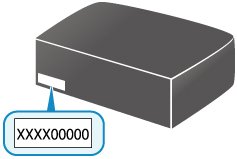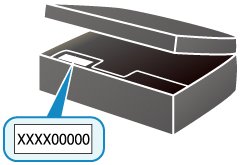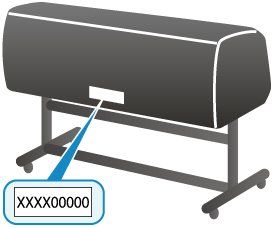The default user name for the administrator is “Administrator” and the default password is “7654321”.
| default user name | default password |
| Administrator | 7654321 |
Try the ID/password combinations listed below, which are commonly used by Canon.
The most common default username and password combinations used by Canon are listed below. The login and password we mentioned at the beginning of this instruction don’t always work. To gain access to your Canon wireless router, try the username/password combinations shown below.
| No | User name | password |
| 1 | 7654321 | 7654321 |
| 2 | (blank)
| (blank) |
| 3 | ADMIN
| canon |
| 4 | Administrator
| 7654321 |
| 5 | admin | (blank) |
User name and password with model numbers
| Model | IP Address | User name | Password |
| 0668B001 | 192.168.100.1 | ||
| 1273B001 | 192.168.100.1 | ||
| 1275B001 | 192.168.100.1 | ||
| 2525i | 192.168.100.1 | 7654321 | 7654321 |
| 2535i | 192.168.100.1 | 7654321 | 7654321 |
| 8426B001 | 192.168.100.1 | ||
| 8427B001 | 192.168.100.1 | ||
| BM70659 Wireless Module | 192.168.100.1 | ||
| C3325i | 192.168.100.1 | Administrator | 7654321 |
| D530 | 192.168.100.1 | ||
| iFP650 | 192.168.100.1 | none | none |
| imageRUNNER-1133 | 192.168.100.1 | 7654321 | 7654321 |
| IP110 | 192.168.100.1 | ||
| IP7220 | 192.168.100.1 | ||
| IR 1025 | 192.168.100.1 | none | none |
| iR-2525i | 192.168.100.1 | 7654321 | 7654321 |
| iR-2535i | 192.168.100.1 | 7654321 | 7654321 |
| iR-350 | 192.168.100.1 | 7654321 | 7654321 |
| iR-ADV C2020L | 192.168.100.1 | 7654321 | 7654321 |
| iR-ADV C5035 | 192.168.100.1 | 7654321 | 7654321 |
| iR-ADV C5235 | 192.168.100.1 | 7654321 | 7654321 |
| iR-ADV C5240 | 192.168.100.1 | 7654321 | 7654321 |
| iR-ADV-C2020L | 192.168.100.1 | 7654321 | 7654321 |
| iR-ADV-C5035 | 192.168.100.1 | 7654321 | 7654321 |
| iX6820 | 192.168.100.1 | ||
| K30225 | 192.168.100.1 | ||
| K30254 | 192.168.100.1 | ||
| K30326 Wireless Module | 192.168.100.1 | ||
| LBP6030W | 192.168.100.1 | ||
| LBP6230DW | 192.168.100.1 | ||
| MB5360 | 192.168.100.1 | ADMIN | canon |
| MF216N | 192.168.100.1 | ||
| MF227DW | 192.168.100.1 | ||
| MF229DW | 192.168.100.1 | ||
| MF6160dw | 192.168.100.1 | ||
| MF628Cw | 192.168.100.1 | ||
| MF726Cdw | 192.168.100.1 | ||
| MF8280cw | 192.168.100.1 | ||
| MG2520 | 192.168.100.1 | ||
| MG5720 BK | 192.168.100.1 | ||
| MG6100 | 192.168.100.1 | ADMIN | canon |
| MG6620 Black | 192.168.100.1 | ||
| MG6820 BK | 192.168.100.1 | ||
| MG7520 Black | 192.168.100.1 | ||
| MG7520 White | 192.168.100.1 | ||
| MG7720 BK | 192.168.100.1 | ||
| MG7720 GOLD | 192.168.100.1 | ||
| MG7720 RED | 192.168.100.1 | ||
| MG7720 WH | 192.168.100.1 | ||
| MX492 BLACK | 192.168.100.1 |
Try one of these most Common Canon Passwords
| User name | Password |
| admin | admin |
| admin | password |
| admin | 1234 |
| admin | blank |
| blank | blank |
Model whose administrator password is specified as “canon”:
| Series | User name | Password |
| MG750 | Admin | canon |
| MG6700 | Admin | canon |
| MG6600 | Admin | canon |
| MG5600 | Admin | canon |
| MG2900 | Admin | canon |
| MB5300 | Admin | canon |
| MB5000 | Admin | canon |
| MB2300 | Admin | canon |
| MB2000 | Admin | canon |
| MX490 | Admin | canon |
| E480 | Admin | canon |
| E460 | Admin | canon |
| IB4000 | Admin | canon |
| PRO-100S | Admin | canon |
| PRO-10S | Admin | canon |
Model whose serial number is used as the administrator password:
For models other than those listed above, the administrator password is the printer serial number.
Depending on the firmware version, the password for the iP110 series could be “canon.”
Where can you find the serial number for your printer?
Each printer has a white label with the serial number printed on it. There will be 9 alphanumeric characters in the serial number (4 letters followed by 5 numbers).