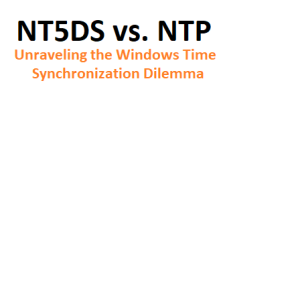Introduction:
NT5DS vs. NTP: A comparison of time synchronization protocols for precise network timing.
Network Time Synchronization (NTS) protocols play a vital role in ensuring that various devices and systems within a network maintain a consistent and reliable time reference. In this blog post, we will go through detail NT5DS vs. NTP, exploring their functionalities, differences, and significance in modern computing environments.
In the realm of Windows operating systems, two primary methods are used for time synchronization:
- NT5DS (Windows Time Service)
- NTP (Network Time Protocol).
1- Windows Time Service (NT5DS):
The Windows Time Service, commonly referred to as NT5DS, is the default time synchronization mechanism used by Windows-based systems. It relies on the Windows Time service, which is built into the operating system and operates in a hierarchical manner. When configured to use NT5DS, a Windows machine becomes part of a time synchronization hierarchy, where one or more systems serve as authoritative time sources, and others synchronize with them.
Below is a table comparing NT5DS vs. NTP based on their key features and characteristics:
| Feature | NT5DS (Windows Time Service) | NTP (Network Time Protocol) |
|---|---|---|
| Protocol Type | Proprietary protocol for Windows | Open-source and cross-platform protocol |
| Synchronization Model | Hierarchical | Distributed |
| Application | Primarily used in Windows environments | Universally applicable to diverse OSes |
| Time Source Options | External time sources (Internet, GPS, etc.) | Various external time sources (GPS, atomic clocks, etc.) |
| Precision | Suitable for small-scale Windows domains | Offers high precision in diverse networks |
| Authentication | Dependent on Windows domain | Can use authentication mechanisms for security |
| Flexibility | Limited to Windows environments | Versatile, works across heterogeneous networks |
| Popularity | Commonly used in Active Directory setups | Widely adopted in a broad range of systems |
| Use Cases | Small to medium-sized Windows domains | Large and complex networks with mixed OSes |
Advantages of NT5DS
Simplicity:
NT5DS is straightforward to configure and requires minimal setup, making it suitable for small networks with simple time synchronization requirements.
Native Integration:
As a built-in feature of Windows, NT5DS eliminates the need for additional third-party software, reducing complexity and potential compatibility issues.
Limitations of NT5DS:
Limited Accuracy:
NT5DS is accurate to within a few seconds, which may not be sufficient for certain applications requiring higher precision.
Hierarchical Dependency:
The hierarchical nature of NT5DS can lead to a single point of failure if the authoritative time source becomes unavailable.
Example Scenario:
Imagine a small office network with five Windows computers. One computer, PC-1, is designated as the authoritative time source, while the other four machines (PC-2 to PC-5) are configured to synchronize their time with PC-1 using NT5DS. PC-1 regularly synchronizes with an external time source, such as a trusted NTP server. In this setup, PC-1 acts as the “time server” for the other machines in the network.
| Computer | Time Synchronization Method |
|---|---|
| PC-1 | External NTP Server |
| PC-2 | NT5DS (Syncs with PC-1) |
| PC-3 | NT5DS (Syncs with PC-1) |
| PC-4 | NT5DS (Syncs with PC-1) |
| PC-5 | NT5DS (Syncs with PC-1) |
2- Network Time Protocol (NTP):
Network Time Protocol, or NTP, is a widely used and highly accurate time synchronization protocol. Unlike NT5DS, NTP operates in a peer-to-peer fashion, where all systems in the network are considered peers, and each contributes to the overall accuracy of the timekeeping process.
Advantages of NTP:
Enhanced Accuracy:
NTP can achieve time synchronization accuracy in the range of milliseconds, making it ideal for environments where precise timekeeping is critical, such as financial systems or scientific research.
Redundancy:
NTP’s peer-to-peer model ensures that there is no single point of failure, as multiple time sources contribute to the time synchronization process.
Limitations of NTP:
Complexity:
NTP setup and configuration can be more involved than NT5DS, requiring a deeper understanding of the protocol and potential security considerations.
External Dependencies:
NTP requires access to external time servers on the internet or within the organization, which may not be feasible in isolated or highly secured networks.
Example Scenario:
In a global enterprise with geographically dispersed offices, an NTP-based time synchronization system is implemented. Each regional office has multiple servers, and they are configured to synchronize their time with a pool of reliable external NTP servers from the internet. Within each office, the servers also synchronize with each other, creating a redundant and accurate timekeeping system.
| Location | NTP Server Pool |
|---|---|
| Office A | NTP Server 1, NTP Server 2 |
| Office B | NTP Server 3, NTP Server 4 |
| Office C | NTP Server 5, NTP Server 6 |
Manually Configuring NTP Settings for a PDC:
Configuring NTP settings manually for a PDC involves a series of steps to ensure seamless synchronization with external time sources. Before proceeding, ensure that the PDC has network connectivity and can access external NTP servers.
Step 1: Identifying Reliable External NTP Servers
Search for reputable, public NTP servers that are geographically close to your organization’s location. Reliable external NTP servers can be obtained from sources like the National Institute of Standards and Technology (NIST) or other reputable timekeeping organizations.
Step 2: Opening Command Prompt with Administrator Privileges
To configure NTP settings, access the Command Prompt with administrative privileges on the PDC. Right-click the Command Prompt icon and select “Run as administrator.”
Step 3: Stopping the Windows Time Service
Before making changes, stop the Windows Time service to avoid potential conflicts during the configuration process. Use the following command in the Command Prompt:
arduino (Micro-controller) net stop w32time
Step 4: Clearing Existing NTP Configuration
To start with a clean slate, clear any existing NTP configuration on the PDC. Enter the following commands one by one:
w32tm /unregister w32tm /register
Step 5: Configuring NTP Settings
Now, configure the PDC to use the desired external NTP servers. Use the following command:
w32tm /config /manualpeerlist:"server1 server2 server3" /syncfromflags:manual /reliable:YES /update
Replace “server1 server2 server3” with the addresses or DNS names of the identified external NTP servers. The “/reliable:YES” flag ensures consistent synchronization attempts.
Step 6: Starting the Windows Time Service
Restart the Windows Time service to apply the new configuration:
net start w32time
Step 7: Initiating Time Synchronization
To synchronize the PDC’s time immediately, use the following command:
w32tm /resync
Verifying NTP Configuration:
After configuring NTP settings manually, it is essential to verify whether the synchronization is successful. Use the following command to check the current time configuration:
w32tm /query /status
Inspect the output for “Source” to ensure it shows the names of the external NTP servers you configured. Additionally, verify that the “Stratum” value is less than or equal to four, indicating a reliable time source.
Protocol Comparison: NT5DS vs. NTP
When choosing a time synchronization solution for your network, it’s essential to understand the differences between NT5DS and NTP. NT5DS, a Windows Time Service protocol, offers hierarchical time synchronization suitable for Windows-based domains, while NTP, a versatile Network Time Protocol, supports cross-platform synchronization for diverse networks.
Conclusion:
– NT5DS and NTP are both important time synchronization methods in Windows.
– NT5DS offers simplicity and native integration but lacks accuracy and may have hierarchical dependency issues.
– NTP provides high precision and redundancy but requires more complex setup and relies on external time sources.
– Choosing between NT5DS and NTP depends on the network’s needs and required timekeeping precision.
– Staying updated on time synchronization advancements is crucial for system administrators and IT professionals to ensure optimal performance.