Partial View
- Short press to play previous song, long press for volume down.
- To play/Stop playing music; Answer/Hang up the Phone Call under Bluetooth Model
- Short press to play next song, long press for volume up
- Short press to change the model (Bluetooth-FM-LINE IN-TF CARD)
- Power /charging indicator light,
- Speakers
- MIC
- Bluetooth/Charging indicator light
- Lab mat
- LINE IN
- USB interface (power output)
- Power Switch: Switch On/Off;
- Micro USB interface for charge
- TF CARD interface
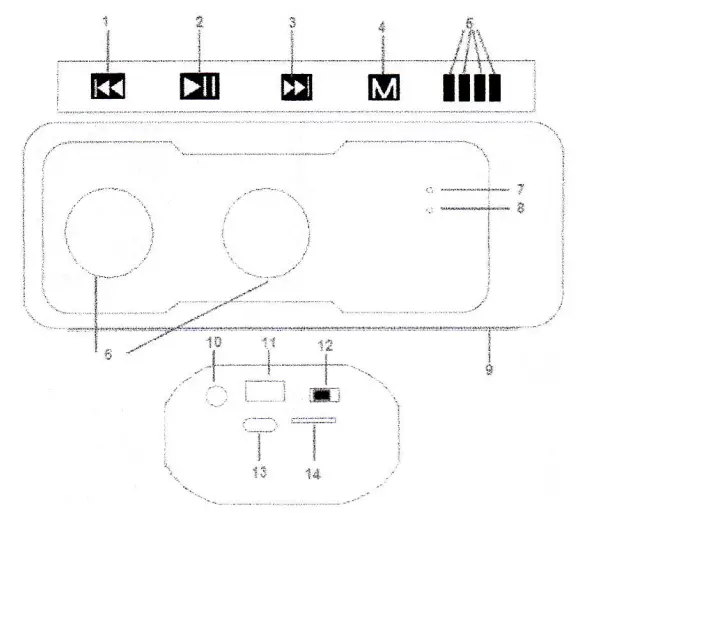
Function Introduction
- The Bluetooth connection
Computer connection: first of all, the computer needs to have built-in Bluetooth, don’t need an external Bluetooth adapter, and updates the Bluetooth driver, Open the Bluetooth speakers, computer search Bluetooth audio device name: JL BT, matching can achieve Bluetooth play after the connection is successful.
Mobile phone connection: open the phone’s Bluetooth function, search the Bluetooth audio device name: JL BT, matching after the connection is successful can be played out and calls hands-free Bluetooth function.
- The TF card play: playing songs in MP3 format which saved in TF card.
- The LINE IN function: connection device 3.5 MM audio interface, easy to complete with PC/IPOD/PHONE/MP3 / MP4R perfect docking (short press the “M” key to switch to the LINE – IN mode).
- Radio mode: short press the ‘M’ key to switch to radio mode, long press the ‘Pause” button can realize automatic radio channel, after the success will automatically play.
- The power bank: device connected to this equipment must charge, after the mobile power indicator will light up, said twenty-five percent of this equipment electricity per lamp.
Parameter
| Battery voltage | 3.7V 4000MAH |
| Charging time | 8 hours |
| Loudspeaker size | 40MM x 2, 4Q3W |
| Unit weight | 260G |
| Product size | 160*60*36mm |
Troubleshooting
- Hand free call is only available at BT connected status: Still the phone call could be interfered with high frequency electromagnetism. People should try not to use this product under high frequency environment.
- Bluetooth is a bidirectional transmitting protocol; transmitting distance is highly related to audio player. Compatible BT players are recommended.
- Some terminal players are without automatically switching play functional this case, POP noise will exist in the interval of every 2 songs.
- When BT transmitting devices cannot be connected, please delete the rest BT receiving devices name on the list. Re-active Lepa-searching an re-paring.
- The sound performance could also be affected when BT transmitting devices is under poor signal environment, or under low battery capacity.
- Touch the ineffective: hands don’t put on the touch panel, restart the Bluetooth speaker.
