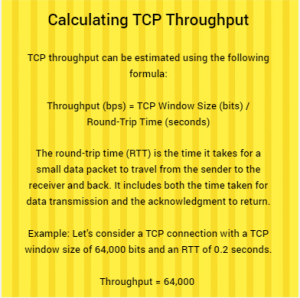Transmission Control Protocol (TCP) is a fundamental protocol used in computer networks to ensure reliable data transmission. One crucial aspect of TCP performance is throughput, which measures the rate at which data can be transferred across a network. Understanding TCP throughput calculations is essential for optimizing network efficiency and ensuring smooth data flow. This article will delve into the concept of TCP throughput, explain the factors affecting it, and present methods for calculating and maximizing throughput.
Understanding TCP Throughput
TCP throughput refers to the amount of data that can be transmitted over a network in a given time frame. It is measured in bits per second (bps) and is influenced by various factors, including network bandwidth, latency, packet loss, and the TCP window size.
Network Bandwidth:
The available bandwidth is the maximum data rate that the network can support. It is typically measured in Mbps (Megabits per second) or Gbps (Gigabits per second). The network bandwidth serves as a theoretical upper limit for the TCP throughput.
Latency: Latency represents the time it takes for a data packet to travel from the source to the destination. It is usually measured in milliseconds (ms). Higher latency can impact TCP throughput, especially for applications that require low response times.
Packet Loss: Packet loss occurs when data packets are dropped during transmission. It can be caused by network congestion or errors in the network. Packet loss can significantly reduce TCP throughput and result in retransmissions, affecting overall performance.
TCP Window Size: The TCP window size determines the amount of data a sender can transmit before receiving an acknowledgment from the receiver. A larger window size can improve throughput by allowing more data to be sent before waiting for acknowledgment.
Calculating TCP Throughput
TCP throughput can be estimated using the following formula:
Throughput (bps) = TCP Window Size (bits) / Round-Trip Time (seconds)
The round-trip time (RTT) is the time it takes for a small data packet to travel from the sender to the receiver and back. It includes both the time taken for data transmission and the acknowledgment to return.
Example:
Let’s consider a TCP connection with a TCP window size of 64,000 bits and an RTT of 0.2 seconds.
Throughput = 64,000 bits / 0.2 seconds = 320,000 bps
Factors Affecting TCP Throughput
a. Bandwidth Delay Product (BDP):
The BDP is the maximum amount of data that can be in transit on the network at any given time. It is calculated by multiplying the bandwidth (in bps) by the round-trip time (in seconds). The TCP window size should be set to a value close to the BDP to achieve optimal throughput.
b. Congestion Window (CWND):
The CWND is dynamically adjusted by TCP to control the amount of data that can be sent before waiting for acknowledgments. It helps to avoid network congestion. When the CWND is small, the throughput may be limited, but it increases as the CWND grows.
c. TCP Slow Start:
During the initial phase of a TCP connection, the sender starts with a small CWND and increases it exponentially. This process, called slow start, helps avoid overwhelming the network with too much data at once.
Methods to Maximize TCP Throughput
a. Increasing TCP Window Size:
By increasing the TCP window size, more data can be sent before waiting for acknowledgments. However, setting the window size too large can lead to congestion and packet loss. Balancing the window size with the BDP is crucial for optimizing throughput.
b. Path MTU Discovery:
Path Maximum Transmission Unit (MTU) discovery helps determine the largest packet size that can be transmitted across the network without fragmentation. Using the optimal MTU size can reduce overhead and improve throughput.
c. TCP Offload Engines (TOE):
TOEs are specialized hardware components that handle TCP processing, relieving the burden from the main CPU. This can improve overall system performance and, in turn, enhance TCP throughput.
d. Quality of Service (QoS) Implementation:
QoS mechanisms prioritize specific traffic types, ensuring critical data receives sufficient network resources. This prevents congestion and packet loss, leading to better throughput for prioritized applications.
Let’s explore more examples of TCP throughput calculations in different scenarios:
Example 1:
High Bandwidth, Low Latency Connection Consider a scenario where you have a high-speed network connection with a bandwidth of 1 Gbps (1,000,000,000 bps) and a low latency of 5 milliseconds (0.005 seconds).
Let’s calculate the TCP throughput using the formula:
Throughput = TCP Window Size / Round-Trip Time
Suppose the TCP window size is set to 1,048,576 bits (128 KB).
Throughput = 1,048,576 bits / 0.005 seconds ≈ 209,715,200 bps or 209.7 Mbps
In this example, the high bandwidth and low latency result in a significant TCP throughput, allowing for fast data transmission.
Example 2:
TCP Throughput with High Packet Loss Now, let’s consider a scenario where the network experiences high packet loss, which adversely affects TCP throughput. Suppose we have a bandwidth of 100 Mbps (100,000,000 bps), a round-trip time of 50 milliseconds (0.05 seconds), and a TCP window size of 32,768 bits (4 KB). Due to network congestion, 10% of the packets are lost during transmission.
Effective TCP Window Size = TCP Window Size * (1 – Packet Loss Percentage) Effective TCP Window Size = 32,768 bits * (1 – 0.10) = 29,491.2 bits (approximately 3.68 KB)
Throughput = Effective TCP Window Size / Round-Trip Time
Throughput = 29,491.2 bits / 0.05 seconds ≈ 589,824 bps or 0.59 Mbps
The high packet loss significantly reduces the effective TCP window size and, consequently, the throughput.
Example 3:
Impact of TCP Window Size on Throughput Let’s examine how different TCP window sizes affect throughput with a 10 ms round-trip time and a bandwidth of 100 Mbps.
a. TCP Window Size = 64,000 bits (8 KB)
Throughput = 64,000 bits / 0.01 seconds = 6,400,000 bps or 6.4 Mbps
b. TCP Window Size = 128,000 bits (16 KB)
Throughput = 128,000 bits / 0.01 seconds = 12,800,000 bps or 12.8 Mbps
c. TCP Window Size = 256,000 bits (32 KB)
Throughput = 256,000 bits / 0.01 seconds = 25,600,000 bps or 25.6 Mbps
d. TCP Window Size = 512,000 bits (64 KB)
Throughput = 512,000 bits / 0.01 seconds = 51,200,000 bps or 51.2 Mbps
In this example, increasing the TCP window size results in a linear improvement in throughput. A larger window size allows for more data to be transmitted before waiting for acknowledgments, effectively utilizing the available bandwidth.
Conclusion
TCP throughput calculations are crucial for understanding and optimizing network performance. By considering different examples with varying network conditions and TCP settings, network administrators can fine-tune their systems to achieve the best possible throughput. Improving TCP throughput leads to faster data transfers, reduced response times, and enhanced overall network efficiency.