Below are the working options for idrac9 default password. Carefully chosen after a thorough search for straightforward login.
Default iDRAC login
| User name | Password |
| root | calvin |
The default password for iDRAC should be blank if you haven’t chosen secure default access. The default login and password (root/calvin) are used in this situation.
| IP Adress | User name | Password |
| 192.168.0.120 | root | calvin |
Secure Default Password
| For PowerEdge
| default password |
| C6420 | calvin |
| M640 | calvin |
| FC640 | calvin |
Recommended Characters in Usernames and Passwords
| Character | Length |
| 0-9 A-Z a-z – ! # $ % & ( ) * ; ? [ \ ] ^ _ ` { | } ~ + < = > | One to sixteen( 1 to 16) |
| 0-9 A-Z a-z – ! # $ % & ( ) * ; ? [ \ ] ^ _ ` { | } ~ + < = > | One to forty ( 1 to 40) |
Note:
The iDRAC secure password can be found on the back of the system information tag (Service Tag) under “iDRAC Default Password” if you have chosen secure default access to iDRAC.
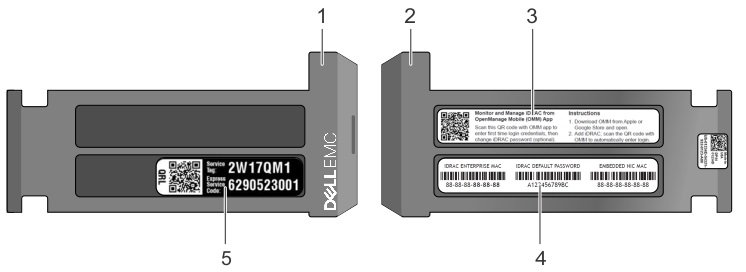
Password Policy
| 1. | The security recommended configuration is to set a minimum score of 3 – Strong Protection |
| 2. | Require Upper Case letters, Numbers, and Symbols |
| 3. | Minimum length set to minimum Length of 12 or more characters |
Changing the Default Login Password using Web Interface
If the Default Password Warning screen appears when you log in to the iDRAC web interface, you can change the password.
To do so, follow these steps:
- Choose Change Default Password
- Type the new password in the New Password field.
- Re-enter the password in the Confirm Password field.
- Click the Continue button.
IDRAC9 Network Security Configuration
The following configurations are recommended for network security:
| iDRAC Nic Select | Dedicated |
| iDRAC VLAN | enabled |
| USB Management Port | Disabled |
| iDRAC Managed: USB SCP | Disabled |
| Pass-through State | Disabled |
| Pass-through Mode | USB NIC |
| IP Blocking | Enabled |
| IP Filtering | Enabled |
| Auto Discovery | Disabled |
