This is a portable Wireless control, used for mobile phone, MID, TV box, smart TV, PC and so on.lt can be used as gamepad, wireless mouse, music control, e-book page, PPT presentation etc. and support iOS, Android, Windows and so on.
Important Note: Products are subject to change without any notice. And this product has applied for patents, counterfeiting is not permitted.

Operating instructions:
1 .Power On: Press start button until LED is on (about 2 seconds).
- Power Off: Press start button until LED is off (about 5 seconds).
Note: If no connecting with Bluetooth device after 5mins, system will power off automatically; after connecting with Bluetooth device, if no any operation, system will power off after 60mins.
- Pair and connect:
After power on, LED indicator will flash, the device will enter into the Bluetooth pair mode automatically to find the address and name of this device (MOCUTE -032_xx), and click then can connect. Pair and connect successfully, LED indicator will turn off. Next power on, it can connect and match the last Bluetooth device. Under turn off state, press start (over 8 seconds), LED will flash, then go to pair mode again, and can’t connect last paired device automatically.
- KEY Mode:
Turn switch on side to KEY (there is “KEY” on the back), The device operation is one-hand vertical operation. (As shown to the right)

4.1 Music operation:
After connecting with Bluetooth, open mobile’s music player (like Samsung’s player), click play, and then can use this device to operate, like music play, pause, changing songs and so on. There are some
Difference due to different software and system, like: a. key is for mute under iOS, but for camera under Android.
4.2 Shutter operation:
For iOS mobile, press (ios) key to shutter; for Android Samsung mobile, then press (a) key to shutter, Volume key to adjust focus; for other Android mobile, please enter camera setup first , then set volume key to shutter or scan barcode to download Zhuzilin camera software.
4.3 Mouse operation (just for Android)
Press start and X at same time, then joystick can change to mouse function, START is for mouse confirm key. Press start and (a) at same time, then can switch to music mode. If need mouse function in default when power on, please press button start and X at same time to boot.
MENU function: (ios) and X at same time, then change to MENU.
4.4 E-Book flip function
In I Reader: use Volume+/- to turn page up down; In Kindle, use Game mode to turn page.
- 5. GAME function: Turn side switch to Game side (there is “GAME” on back), now device is operated by two-hand horizontal.
5.1 Game function on Android
In Menu, if joystick can move cursor, Key X is confirmation button, Key (a) is returning button, then means your mobile system can support international standard gamepad, just download game and play directly (If can’t operate, then refer to part 6, Android MTK mobile operation)
Game Download: use QR code software to scan QR code on the packing (or enter into website: http://112.124.19.238:8080/GameMarket/) to enter
Into ZHUZILIN download center, then you can download ZHUZILIN game application or third party’s game application. ZHUZILIN Game center have all gamepad games, and support NES/GB/GBC/SFC/SMD/GBA/N64/MAME/PS games. Users can also download simulator BIN files to Games file folder in mobile, then can use ZHUZILIN software to open the game file, like many famous games: Super Mario, Metal Slug, Sangokushi and so on.
Android games usually have gamepad type, download this kind of games, just connect with Bluetooth then can operate with gamepad directly (please note, turn side switch to “Game” ), this kind of games are like: Eternity Warriors 2, FIFA 15 and so on. (Some games maybe need set to use gamepad control when playing)
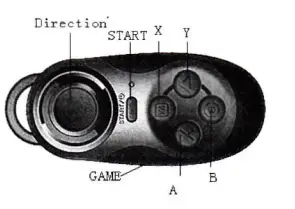
Senior game combination key:
SELECT= Start + (a)
L1= START+X
R1= START + A (TRIANGLE).
Right joystick=left joystick+ START
L2= START + (IOS) + (X)
R2= START + (IOS)
5.2. iOS game
Game download: Enter into iOS APP store or other Apple store, search “icade” , then you can find games of iCade which support gamepad, download and install then ok, like Akane Lite, Brotherhood, TTR Premium and so on.
Before play games, please set keyboard input mode to English input and can input English letters then ok. Next, please connect with Bluetooth and enter games then can play (Some games maybe need set to use iCade when playing)
Combination keys:
SELECT= Start + (a)
L1= START+X
R1= START + A (TRIANGLE).
Note: After the handle connection soft keyboard can’t Appear, Toggle the toggle switch can tune out of the soft keyboard.
- Android MTK mobile operation
Like Redmi 3G version, Huawei Honor3X, CooIPAD, Zhongxing, these old style mobiles use MTK CPU, due to MTK bad compatibility, they can’ t support international standard gamepad agreement. So if by standard Android connection method, unusual problems will happen. We preset MTK mode to support ZHUZILIN games.
6.1. MTK Power on mode: under power off state, press key A (TRIANNGLE SHAPE) first. Then press START at same time until red LED light is on, the device turn on successfully. Next time, press key START the default to MTK mode. If want to shift to standard Android mode, press key A and START, then ok.
6.2 Function instruction on MTK mode Music, mouse and shutter are same with standard Android, just game mode is different. MTK mode can support ZHUZILIN simulation directly, but can’t support standard Android APK games.
- Charge:
Our product is with inner rechargeable lithium battery, when power is low, charging LED will flash(standard mode is red color, MTK mode is blue color), please insert 5V USB port to charge, then charging LED will be on. And when power is full, charging LED will be off.
Notes:
- When accident cause not boot or unable to shutdown, please use needle to press Reset button on back 2.If already paired .but can’t connect, please cancel the pair and boot the device and connect again.
Product Specifications
| Item | SPEC |
| SIZE | 73mmx31mmx13mm |
| Wireless Protocol | Wireless 3.0 Compliant |
| Wireless Distance | 2-10 Meters |
| OS | Android /iOS/PC |
| CPU | ARM968E-S Core |
| Battery
| Rechargeable lithium battery 3. 7V
|
| Working time | About 20 hours |
| Working current | 0.5-8mA |
| Standby current | 0.5-1 mA |
| Recharging current | 5V <200mA |
| Shutdown current | <20uA
|
