Display:
- In time Off status, double click the screen of watch with finger to start LED display.
- LED lightens current time. LED consistently flashes at current Hour position and clockwise flashes till Minute position.
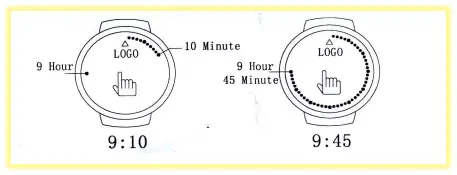
Consistently flashes at flour position LED flashes consistently and clockwise
Clockwise flashes till Minute position when Hour and Minute positions overlap
Time setting:
- In time ON status, hold the screen five seconds, LED flashes quickly at Hour scale position, the Minute time is closed and enters to Hour setting mode, click the screen to revise Hour setting, holding the screen can revise setting quickly.
- Five seconds after Hour scale is set, LED flashes at Minute scale position. Then the Hour setting is closed and enters to Minute setting mode, click the screen to revise Minute setting, holding the screen can revise setting quickly.
- After Minute scale is set, the settings are remembered and displayed after five seconds.
Hand touch sensitivity:
The more area is touched between finger and screen, the higher the touch sensitivity.
Note: Don’t cover the watch screen with electrical conductive substance when time is not ON so that battery energy can be saved.

