Follow the following password recovery steps to recover the forgotten password of your mailspring account:
| Step 1 | Click “forgot your password |
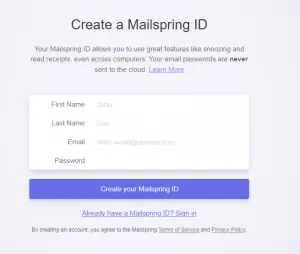
| Step 2 | enter the email address |
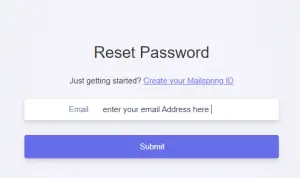
| Step 3 | Open you email ID, you will receive instructions to reset your password. Click on given link
|
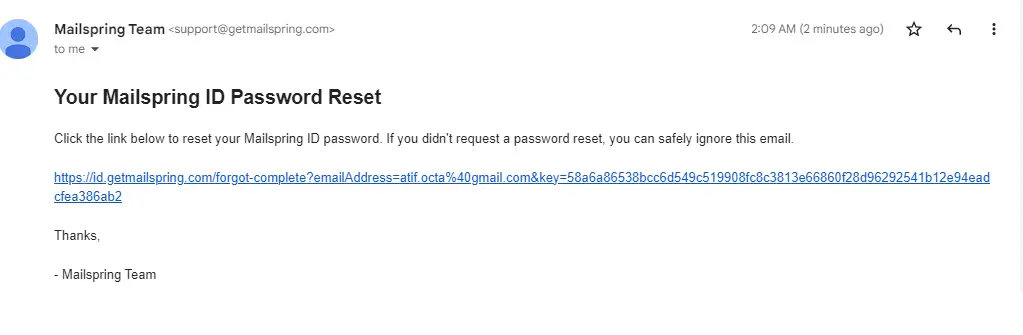
| Step 4 | Choose new password and reenter to confirm
|
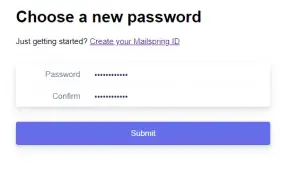
| Step 5 | Your password has been changed successfully changed
|
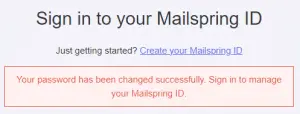
HOW TO CREATE MAILSPRING ID?
| Step 1 | Go to https://id.getmailspring.com/login and click on create Mailspring ID
|
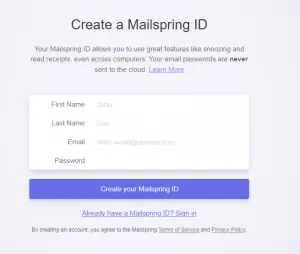
| Step 2 | Following screen will appear in case you need to update the info
|
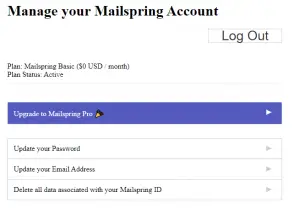
| Step 3 | This screen will take you to Update your password
|

| Step 4 | You can update your email ID using this button
|

| Step 5 | All the data will be cleaned if you use this button
|

